This article is a guide to Chrome over the wall, Chrome is the application I usually use the most, study and office are inseparable from it, the use of overseas is very smooth, but the use of domestic will have a variety of problems, such as not being able to update, can not open the Google Sync, can not connect to any Google cloud services, and even a lot of Chrome plug-ins relying on remote services can not be used.
Two types of Chrome wall flipping tools
One type is VPN, which runs directly on computer and mobile operating systems, connects to the entire machine (including Chrome) to access the Internet scientifically, without the need to install Chrome plug-ins, you can specify which applications go through the VPN and which don’t by using Split Tunneling.VPNs may provide additional Chrome plug-ins to make it easier for users to control the connection status directly from within Chrome.VPNs are more stable and reliable, but to make Chrome stable over the wall, free VPNs are almost always available. VPNs are relatively stable and reliable, but free VPNs that work are almost non-existent, so you’ll have to consider purchasing a paid VPN if you want to keep Chrome stable over the wall.
The other category is Chrome wall-flipping plug-ins, go to the Chrome App Store (being walled) to download and install can be, generally free, there are a few extensions need to pay. Personal experience, this method is not worth trying, first of all, the Chrome plug-in itself can not be like a VPN for the underlying network configuration, generally based on simple encrypted proxy protocols, the ability to penetrate the wall is not strong, but the security and stability of the free plug-ins are worrying, so far I have not come across any particularly good use of pure plug-ins to flip the wall method. Looking for Chrome over the wall, although this article also lists browser plug-ins, but I suggest you prioritize using a VPN.

A few reliable Chrome wall flipping VPNs
The VPNs listed below are stable and reliable “universal” internet tools that you can buy, download, and install on your computer or cell phone. You don’t need to configure your Chrome browser in any way, just open the software client, connect and go through the wall. Some of them provide Chrome plug-ins, which can be used or not, depending on your needs.
ExpressVPN
I myself every time I go back to the country is directly using ExpressVPN over the wall, it is actually the whole computer over the wall, not just Chrome, it provides a Chrome extension, but it must be used with the client to establish a VPN connection is actually still relying on the desktop program, the plug-in function is only to provide a shortcut in the Chrome browser interface only. It doesn’t work on its own.
Besides Chrome, ExpressVPN also provides extensions for Firefox and Microsoft Edge browsers, but they function the same as Chrome extensions, just providing an interface in the browser, the real work of flipping the wall still relies on the ExpressVPN client installed on the computer.
More on ExpressVPN here.
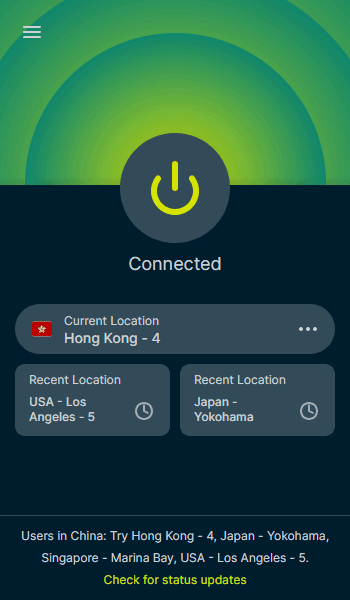
This solution works well enough for me, and while I, like many others, have basically no need to flip the wall for other apps on my computer back home, it’s not a bad thing to be able to get them and Chrome to flip the wall when needed.
That’s why I’ve never been able to find a “Chrome-only” wall flipping program. Recently I’ve been asked by readers to recommend such tools, and it’s been difficult for me to do so, so why not just use ExpressVPN, or any other VPN you can find and confirm that it will work? Why not just use ExpressVPN, or any other VPN that you can find and confirm that it works?
If you really can’t stand using a VPN client and just want to use a browser to go over the wall, Chrome is not a good choice, try a wall-flipping browser.
AstrillVPN
Astrill is another VPN that allows Chrome to go over the wall. it’s not well known in China because of its price, but the connection is fast and stable, powerful, and supports the latest protocols such as WireGuard, OpenWeb, Stealth VPN, and more.
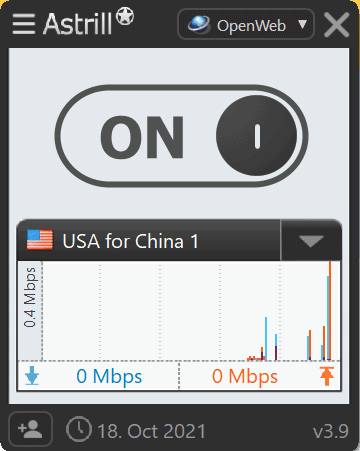
Astrill doesn’t provide a separate Chrome client, just run the app after installation and it will automatically select the best protocol and line, you don’t need to do any configuration in Chrome.
Click here to learn more about AstrillVPN.
PandaVPN – Runs out of business, not recommended!
PandaVPN is also my usual Chrome wall software, it through the local and remote host to establish an encrypted proxy channel to achieve the purpose of the wall, nodes, fast. After connecting to it (take Windows 10 as an example), search for “proxy” in chrome://settings and find “Open your computer’s proxy settings. “You can see that the software has already set up the Chrome proxy server automatically.
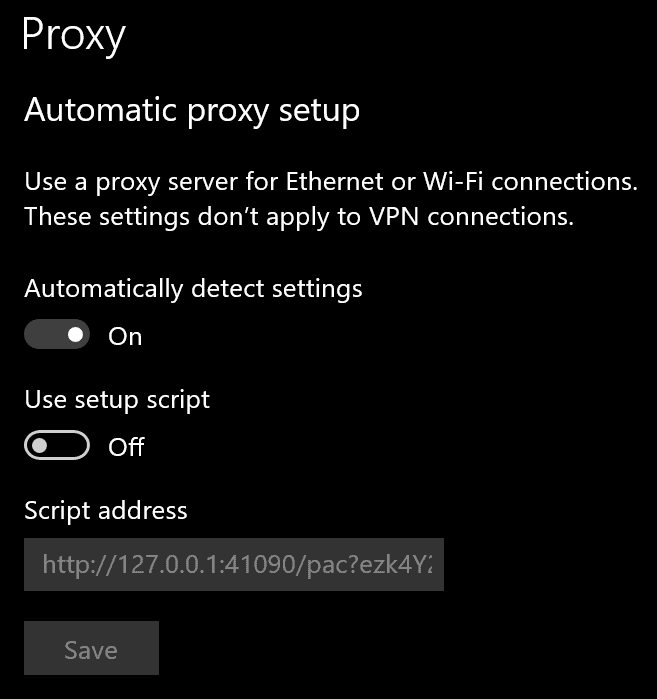
PandaVPN is recommended, but its downside is that the privacy policy isn’t transparent enough, so if online data security is particularly important to you, choose ExpressVPN.
Please refer to this link for more description.
Other Chrome extensions
The following tools are all from my Google, I only have very limited experience in using them, I list them for those who have limited budget and don’t intend to buy a paid VPN for the time being, and I personally don’t think they are the first choice for Chrome wall flipping nowadays. Please note that Chrome plugins can only be installed and run on desktop Chrome, plugins are not supported on mobile and tablet Chrome.
Google Helper for Internet Access (GHelper)
This is the link. This tool I heard last year, the Chinese network has also been spread, but I did not use and dare not recommend, I do not know what technology is used at the bottom, but at the browser level at the bottom may also be a SOCKS5 proxy, it is unlikely to use the technology with a high level of security. This plug-in also provides Firefox and Edge extensions, interested friends can try, I’m not sure if the country can still open, Chrome market I did not search, probably because the author knows that domestic users can not access, they made a website.
SkyZIP Proxy
Here’s the link. You can find it in the Chrome App Market, and the ratings are good, a lot of people, a brief glance at the reviews, many users are faster to respond, I have not used it, it is not good to comment. This Chrome wall-flipping extension looks to be made by Germans, this should be the official website, if you can’t open the Chrome market, you can try to download from the official website (I didn’t look carefully at the official website to see if there is a download). The function is still very strong, it is said that in addition to the wall, the Internet can also speed up 50%, I asked a technical friend, it may be a bit like the domestic UC browser, the user is connected to a relay node when surfing the Internet, the service provider will be a large number of static resources such as images and client programs cached in the relay server (and optimized), so as to achieve the purpose of accelerating the expansion of this extension also supports Chrome and Firefox.
Touch VPN
Here’s the link. I know this VPN, I have been concerned about it for a long time, I have read a lot of in-depth reviews about it, I didn’t dare to recommend it, mainly because it doesn’t have any privacy protection policy disclosure, it is very unsettling to use, and there is a great probability that it is going to record the user’s online information, copying a paragraph of the foreign reviewer’s words (machine-translated):
Touch VPN is a below average free VPN. It’s slow, has intrusive logging policies, and almost no customer support. It cannot unblock streaming services and uses outdated encryption protocols such as PPTP. Touch VPN is not a secure VPN and we strongly recommend that you avoid using it.
But in the Chrome store, this free VPN has a lot of positive reviews, so maybe the vast majority of Internet users don’t care about Internet privacy, or maybe the screen recordings are swiped by the service provider itself, it’s unknown.
There are several other similar VPNs available in the Chrome store, such as 1ClickVPN, ZenMate, and SaferVPN Proxy, none of which I tried in the interest of time.
FAQ
If you could only recommend one Chrome wall flipping tool, which one would you recommend?
I would recommend ExpressVPN, it’s the VPN I use every day, stable, fast, safe, secure and cost-effective.
How do I open the Chrome App Store without going over the wall?
It will be more troublesome, interested readers can try to use a free VPN by themselves, maybe they can temporarily flip the wall. Or look for unofficial Chrome wall-flipping plugins online. But please understand the risks of downloading and installing such software.
Is Chrome Scientific Internet on your phone VPN only?
Because mobile Chrome doesn’t support installing browser wall-flipping plug-ins, you basically have to rely on your phone’s operating system VPN or VPN-like APP. read the guide to mobile wall-flipping.
The Chrome App Store searches for a lot of internet tools, which ones are good?
In fact, the free Internet tools you find in the Chrome store will not work too well, do not exclude some of the new apps can still be used, because they have not yet received the full attention of the GFW, this kind of tools are generally as long as a week or two on the line will be completely blocked, blocking them is very easy, because these plug-ins to flip the wall basically based on a fixed list of servers to provide proxy services, block the IP address of these servers will be declared completely ineffective. Blocking the IP addresses of these servers will render these tools completely ineffective.
In addition, the Chrome App Store’s review mechanism is not strict, some extensions and plug-ins may just be phishing software, and free VPNs with high star ratings may be swiped, so if you don’t have to, I don’t recommend you to use it unless it’s something you’re really familiar with yourself.
Can you recommend a good proxy switching plugin for Chrome?
Try: Proxy SwitchyOmega, which supports fast multi-proxy switching and is easy to use for everyday users who configure multiple proxy lines.