A few years ago, there were a lot of free VPNs available for computers, the Apple Store in China hadn’t taken down VPN Apps yet, and many third-party Android app stores could still find VPNs, and some of them even offered cracked versions of some “conscientious” products.
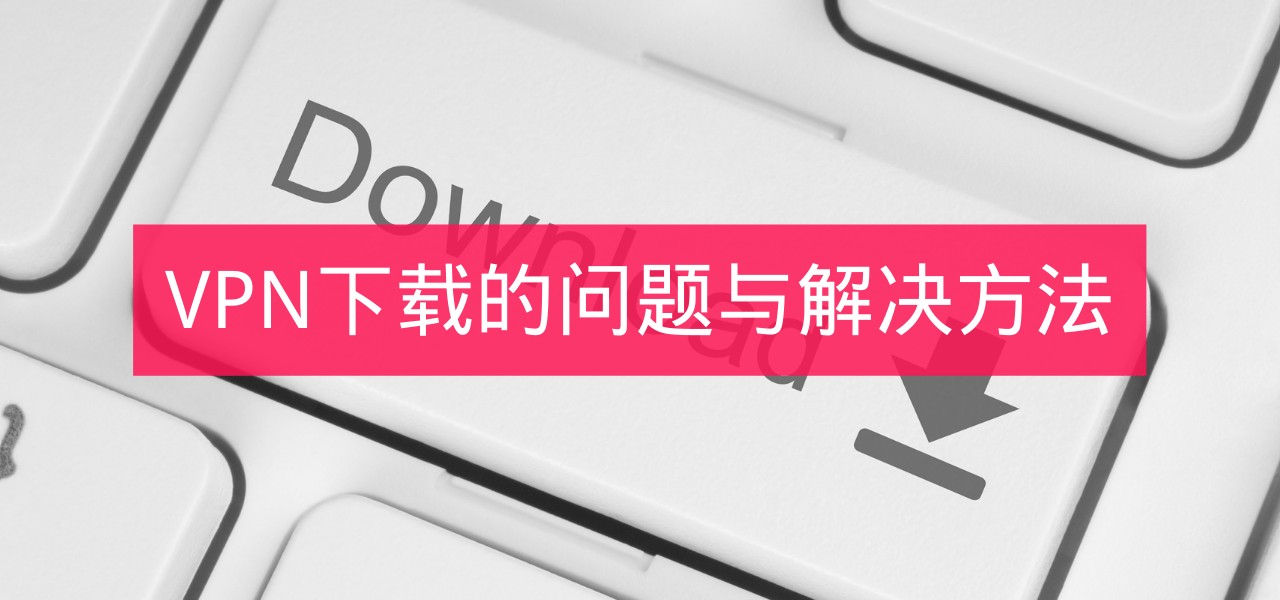
Today, almost all free tools on the domestic network have disappeared, and I’m afraid that the forums can’t even send a short address for the download link to an external website, and Apple’s China store has become very “clean and harmonious”, and the third-party Android store maintainers won’t risk providing any VPN downloads anymore.
It’s already impossible to download a reliable VPN directly from the domestic network, and although there are popular scientific Internet tools on the Internet that are “said to work”, you have to go over the wall before you can download them, which is a dilemma of “if you want to download a tool for going over the wall, you have to go over the wall first”.
It has to be admitted that it is very difficult to download a VPN from the country.
This article describes the problems and solutions for downloading VPNs on various types of devices, if you want to find a free VPN quickly, read this article, if you’re looking for a VPN that currently works, click here.
VPN downloads and solutions for each device
Windows/Linux/MacOS and other desktop systems
The VPN desktop client is relatively simple to download and install, and many paid VPN providers have provided China-accessible mirror sites from which users can download directly, whether it’s an .exe, .msi, .deb, or .pkg file.
Windows (computer)
ExpressVPN has always provided a mirror site that is accessible in China (unfortunately, the mirror is no longer accessible), and paid users can directly download the exe installer, which currently supports Windows 7 and above. PandaVPN also has a mirror site, which also provides an exe installer for dummies and supports Windows 7 and above. Both Windows clients are updated frequently.
Linux
There are many Linux distributions, and different distributions may use different package management systems. The clients of the first-tier VPN service providers have been able to cover all the mainstream Linux distributions, and ExpressVPN, for example, has been able to support Ubuntu/Fedora/Arch/Raspbian, providing .deb/.rpm/.tar.gz format installation packages for download. PandaVPN provides a more general .appimage free package.
MacOS
APP installation for Apple desktop system is more lenient than iOS system, it can directly download and install .pkg or .dmg packages without connecting to the APP Store. expressVPN officially provides pkg package downloads, PandaVPN officially provides dmg installation packages, in fact, the mainstream VPN providers have commonly provided such installation packages.
Handheld devices, smart TVs, etc.
Android device
Unlike iOS, Android is more lenient in package installation, it allows users to install third-party APKs (you need to turn on “Allow installation of third-party app store packages” in the Android system settings), you don’t need to install Google Play Store or any third-party Android app store on your phone, you can just download the APK from the official website of the VPN service provider. You don’t need to install the Google Play Store or any third-party Android apps on your phone, just download the APK directly from the VPN provider’s website, ExpressVPN or PandaVPN, both of which offer APK downloads.
iOS
Unjailbroken iPhone and iPad devices can only download apps from official stores, as all VPN apps from Chinese stores have been taken off the shelves, so a lot of websites are suggesting iOS users to buy or register for Apple IDs from US stores. this method is becoming less and less feasible as it is now almost difficult to buy such accounts from Taobao, and no Taobao buyer dares to take the risk. Baidu search related web pages and services have also basically expired. The premise of applying for an Apple ID is to be able to access the extranet, otherwise it’s hardly feasible. If you have to register yourself, the most reliable method is to find a relative or friend abroad to register for you, but most iOS users in China will not have such resources.
In fact, there are ways to avoid the App Store when downloading VPN software on iOS. ExpressVPN doesn’t need to download an APP on iOS, use Safari to open a specified link (the background will prompt), then you can download the OpenVPN configuration file, the user only needs to run the configuration file according to the prompts, and then the VPN setup will be completed automatically, then you can set= the >VPN to open the connection, and then your iPhone or iPad will be able to access the Internet freely. The device can go over the wall, you can choose whether to download the official APP again, this step is not necessary.

PandaVPN is even simpler and rougher, officially providing public US Apple IDs directly, and has been constantly blocked, but also but has been kept up to date .