Netflix China Access Status
If you usually only watch domestic streaming and don’t yet know what’s available on Netflix, check it out here. In addition to China, Crimea, North Korea, Russia and Syria, Netflix is available in more than 190 countries around the world. If you open netflix.com directly from mainland China, you will see “Not available”, this is because Netflix China is not available, not because the Netflix website is walled, Netflix detects that your IP is from China and displays this message, so you can’t sign up for a Netflix account or watch movies directly from China. Therefore, you can’t sign up for a Netflix account or watch movies directly from China, but you can use a tool to change your IP to access it. Do you want to enjoy Netflix from China? This article teaches you how to sign up for a Netflix account from China, how to find the best Netflix videos in Chinese, and how to use tools to improve your Netflix experience.

Netflix Registration Process (China)
You don’t necessarily have to register your own Netflix account, there are services online that specialize in selling accounts, such as: nifty town, nifty store, honey store, it should be a sub-account hanging under the seller’s main account, which is cheaper and more affordable, but I personally don’t think the privacy is too good so I haven’t used it, so readers decide for themselves. Buy an account directly to help you save the trouble of registering yourself, but the step of changing the IP is not bypassed.
To sign up for a Netflix account from mainland China, you need to get an IP address from any country where Netflix provides service first. There are two ways to achieve this, 1. you can directly flip wall software to change IP, 2. you can use SmartDNS proxy to change IP. theoretically both ways can let you get foreign IP, but we only recommend the first one. Because the second way can only help you hide Chinese IP, it can’t solve the problem of quickly opening Netflix website to finish subscription after changing IP and watching online movies which are not smooth due to the interference of the wall.
Nowadays, any tool that can help you flip the wall can basically help you successfully sign up for Netflix, ExpressVPN/AstrillVPN/Mullvad… The VPS self-built nodes may not be suitable for large throughput streaming media relay because of bandwidth limitations. Certain wall-flipping software may not proxy Netflix traffic by default when it is turned on, you need to make sure that the Netflix website or APP is not in the exclusion list, and it is recommended to always turn on the Global Proxy Mode when using Netflix. If you want your Netflix account to have free access to nearly as many content areas as possible, you may need to prepare multiple tools to expand the effective IP pool as much as possible, the advantageous nodes of each wall-flipping software are different, some tools Hong Kong nodes are very good, and some tools Japan nodes are very good, I personally think that the Panda VPN is the best Netflix VPN at present, the node line is very targeted, the The speed is also very fast.
Netflix may detect that your IP address belongs to a certain VPN service provider, which will lead to your inability to access the Netflix service, but will not affect your Netflix account, so it is not troublesome to solve this problem, if you find the Netflix website with restriction prompts after you go over the wall, you usually just need to change the node to reopen it, and if it is within the browser, you may also need to clear the browser’s cookies under the netflix.com domain name first, exactly how to do it, you can Google the name of your browser + clear website cookies, this is the method of Chrome browser, after clearing the cookies, change the node, connect it, reopen the netflix URL, and re-login will be fine.
Although Netflix officials put a lot of effort into trying to ban the traffic hidden behind VPNs all over the world, we found that it’s still quite easy to sign up for Netflix this way, and this is the local IP that our friends in China got after confirming that they connected to the Taiwan node through their internet tool (Panda VPN) (which can be confirmed through the ipinfo.io website), which will allow them to access the Netflix Taiwan region :
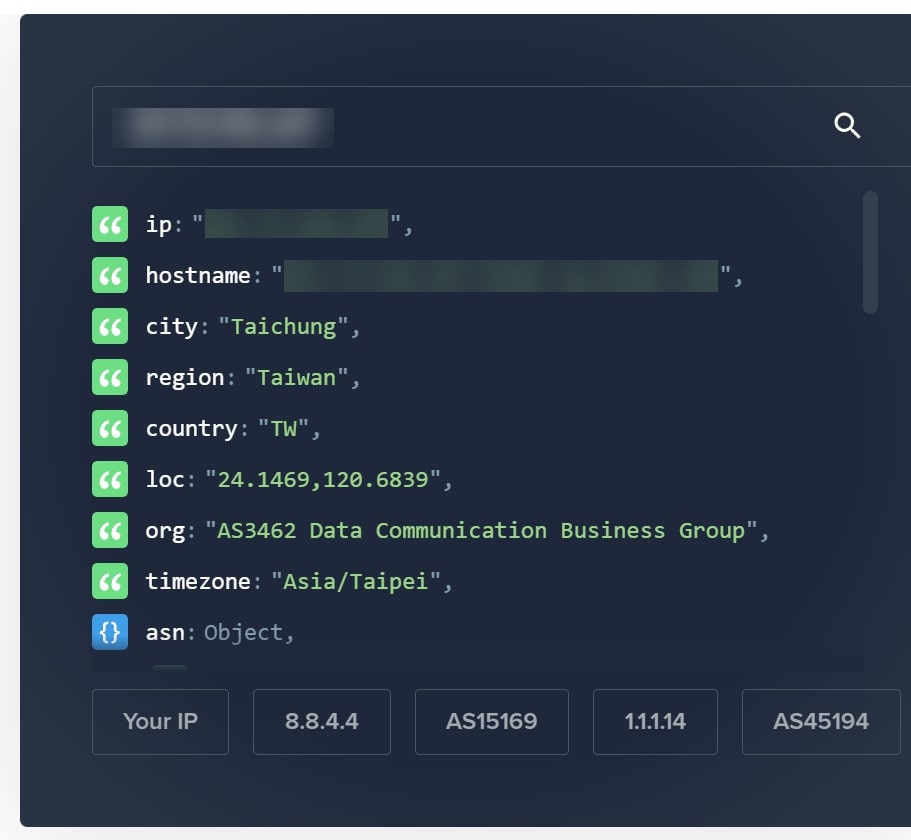
The Netflix platform requires only one registration, one account, and by switching IPs you will be able to see content from various countries around the world without having to register repeatedly. Different places of registration determine what currency you will pay for your subscription, for example, if you connect to a server in an EU country to open Netflix, you will be asked to pay in euros during the registration process, and if you connect to a Japanese node, you will be asked to pay in yen, and you need to make sure that the means of payment that you can use will be able to pay in the national currency of the country that you have chosen, as an example, this is the Netflix Israel As an example, this is the Netflix Israel subscription payment interface; different registration places naturally determine the language you can see, English works in most countries, if you are connected to the South Korea node, you will be able to view it in either English or Korean; note that the requirements for registering a Netflix account vary from country to country, and having a local country IP does not guarantee that you will be able to successfully register for Netflix in your local country, in many countries, you only need to provide an email address, in a few countries, you only need to provide an email address. In many countries, you only need to provide an email address, in a few countries, you may have to provide a valid proof of identity in the local country, an example is Turkey, because the subscription from the region to register Netflix relative to other countries with a lower price, after a lot of woolly repeated reminders over the past few years, the region has raised the threshold of registration.
Because Netflix account is not region-locked, that is, you register in a country does not mean you can only watch the content of that country, with a Netflix account, to watch the Netflix content of that country region, you only need to change to the IP of the corresponding country, with the same Netflix account, in addition, if your Netflix account supports multistate devices at the same time In addition, if your Netflix account supports multiple devices at the same time, you can share your account password with multiple people, no matter whether they are in the same country, or whether the IP belongs to the same country, they are free to watch, which means that your family and friends who are logged in with your account can watch the contents of different countries at the same time, which is the real meaning of “one account, watch the whole world”.
Netflix subscriptions are deducted on a monthly basis and can be canceled at any time, after the current subscription area is canceled, if you want to switch to another area and re-subscribe (which will be paid in a different currency), you can cancel the subscription first, and then restart the subscription in the new area when the subscription officially expires. Currently Netflix did not lock the account area, but readers need to know that no one can guarantee that at some point in the future Netflix will decide to register the account with the content area permanently bound, to be on the safe side if Netflix China users you are not so sensitive to the price of the recommended content in the most content of the Netflix service area to register an account, such as the United States, the United States area of the content is the most The U.S. area of the content is the most, the update is the fastest, the most supported languages, the most important, a variety of scientific Internet tools generally provide the most U.S. nodes, the U.S. line routing efficiency, the speed is generally very fast, in the long run, from China even the U.S. servers to see the highest reliability of Netflix. Of course if you are price sensitive and want to sign up for a Netflix account from the country with the lowest price, it’s also easy to check the price list of Netflix in each country.
Netflix’s registration operation process can no longer be simple and obvious, to the official website to enter the mailbox to start, mailbox confirmation after the selection of packages tied to the card or payment, the new note users have a one-month trial period, the beginning of each subscription will be automatically deducted, at any time can be canceled, but also at any time to continue to subscribe to the Netflix is to take you as a human being, rest assured that you can buy, don’t like to stop, unlike the domestic a bunch of rogue enterprises, say I’m sorry, but I don’t know what to say.
A few questions about Netflix Chinese support
Where are the Netflix Chinese sources?
Netflix has a Chinese movie directory, click this link, Netflix will take you to the list of Chinese sources in the country where the IP is located, the list of Chinese sources in different countries is naturally different, except for Hong Kong/Taiwan/Singapore/Malaysia and other Chinese-speaking areas where you can find a lot of Chinese content, Chinese content in other countries and regions is naturally not the mainstream, and the simplified Chinese content of Netflix is mostly purchased from publishers in mainland China, and I personally feel that there is nothing special about it. Netflix Simplified Chinese content is mostly purchased from mainland Chinese publishers, I personally feel that there is nothing special about it, and domestic streaming platforms can also be watched, but the introduction of traditional Chinese content in the mainland is becoming less and less, there are many masterpieces, and if you want to catch up with it, it’s really not Netflix, and if you want to conveniently access the Chinese-speaking countries of Netflix at high speeds, we recommend using Panda VPN, and the nodes of Netflix dedicated to each country have a lot of and full-speed.
How to display Netflix Chinese dub/subtitles?
Chinese sources naturally support Chinese audio tracks and subtitles, whether non-Chinese sources can be watched under Chinese dubbing or subtitles depends on whether the sources themselves support it or not, most of the non-Chinese sources in Chinese language area support Chinese subtitles, but they may not support both Simplified Chinese and Traditional Chinese, and different countries in Chinese language area often favor Simplified Chinese and Traditional Chinese because of their different habits, Hong Kong, Taiwan and Taiwan use Traditional Chinese, while New Malaysia and India use Simplified Chinese. Most of the non-Chinese sources in Chinese language area provide Chinese audio tracks, but most of the non-Chinese sources in non-Chinese language area don’t have Chinese dubbing, and Netflix’s self-produced series usually support all the mainstream languages.
To view/switch the language of the movie audio track and subtitle, you just need to operate in the “Audio” and “Subtitle” pop-up menu at the bottom right corner of the Netflix player. The audio and subtitle language will be automatically switched to the local mainstream language when you watch a movie in Chinese, or you can manually switch it in your Netflix website or app account settings, and the website language and movie subtitle language can be set independently. It should be noted that the language you can choose depends on the language supported by your service area and the language supported by the specific movie source. For example, if Netflix Taiwan only supports Traditional Chinese but not Simplified Chinese, you can’t set the website language to Simplified Chinese, and you can’t watch movies in Chinese audio and subtitle if some movie sources don’t provide Chinese audio or subtitle themselves.
What should I do if there is no Chinese subtitle in the source?
Go to subtitle websites ( R3 Subtitle, SubHD, Subtitle Library ) to download the Chinese subtitles of the source, convert the downloaded subtitle file (usually in .SRT or .ASS format) to .DFXP format ( SubFlicks ) and download it locally, then pause the playback on your Netflix player and press the shortcut key CTRL + SHIFT + ALT + T to select the downloaded .DFXP file, here is a Youtube tutorial that explains the process. DFXP file, here is a Youtube tutorial explaining the process, some Netflix browser plugins may also support live subtitle mounting.
Tools that enhance the Netflix China viewing experience
- Reelgood (Netflix Roulette): Don’t know what to watch? This site will help you find quality movies and TV shows for you, and you’ll be able to filter the best Netflix (and other major foreign platforms) content by genre, IMDB rating, and other important metrics!
- Netflix™ Extended: skip the credits, recap previous episodes, automatically fast forward to the next episode, and tons of other Netflix improvements!
- Teleparty/Watch Netflix Together: watch movies with multiple friends remotely, synchronize the progress of the movie, and provide group chat, maybe it’s an anti-depression tool for people who are going through quarantine/blocking in China.
- NflxMultiSubs: a bilingual subtitle plugin that displays subtitles in a second language during Netflix playback and automatically selects the corresponding subtitle language based on the audio language, with support for settings, and may be a useful language-learning tool for Netflix users in China.
- SubFlicks: convert .SRT subtitle file format to Netflix subtitle format (.DFXP), after conversion, it can be mounted to the currently playing movie, and then it can display the subtitles of the movie’s native unsupported language, which is very useful for many Chinese Netflix users, because many foreign Netflix sources don’t provide native Chinese subtitles!
- Trim: Automatically displays the IMDB rating of each source, helping you to quickly find high rated content and skip low rated content when browsing Netflix, greatly improving the movie selection experience.
- Video Adjust for Netflix: lets you adjust the brightness, saturation, and contrast of a movie in real time, which is a blessing for those who are not used to movies being too dark (a lot of American dramas).