There are hundreds of wall flipping software on the market, and no more than ten Chinese VPNs can be used in the long run; we field test various wall flipping software from major cities in mainland China from time to time, and we continue to publish the test results as well as recommendations of the best Chinese VPNs here. Now a variety of new technologies to penetrate the wall are endless, SSR/V2RAY/TROJAN/WIREGUARD, just absorbing the new protocols to add new features, security/stability/speed have been greatly improved, today’s VPN is not what it used to be. Ordinary wall-flipping software group with VPN software is still the mainstream, though, the technical group favors three-way airports or self-built.

This is our most wanted China VPN and wall flipping software at the moment to help you FQ the internet from mainland China, if you need to reverse FQ from abroad to mainland China, see how to flip the wall back to mainland China, get a mainland IP address and access restricted services:
- ExpressVPN: has been serving Chinese netizens for 15 years, the quality of service has ups and downs in the first few years, but since the introduction of Lightway protocol, speed and stability have received a qualitative breakthrough, which is the current device support the most complete, the best privacy protection, the best domestic and international reputation, the largest number of users of China VPN, a year (15 months) package price of $6.6 per month, not the cheapest, but this is the best wall flipping software you can buy right now. It is not the cheapest, but it is the best wall-flipping software you can buy now.
- AstrillVPN: During the National Day domestic friends told me that the stability of this VPN is very good, only the occasional account can not log in the situation, the node connection is very stable, fast, than many VPN during the National Day collective lying down to a lot better, the price of AstrillVPN may be the most expensive of all the wall software I have reviewed.
Panda VPN: If ExpressVPN is not the most suitable for you, you can consider Panda VPN, which also has a large number of Chinese customers, and has gained trust from its launch with its stable ability to penetrate the wall, extremely fast connection speeds, and a large number of high-quality nodes, the weakness of which is the relative lack of sophistication in terms of privacy protection, but the price-performance ratio is very good, and the price of the 2-year package at $60 is suitable for people who do not have a high budget and can accept the Security and privacy protection defects, as well as do not need a router and other niche devices client friends.
For non-VPN software, we recommend SSR (with stable and reliable 3-party node services such as JustMySocks )/V2Ray/Clash and other technologies that have a large number of users with high popularity in China.
Recommended VPN software for China
Often readers will comment that now who still use VPN FQ, this technology has long been out of the question. In fact, now many VPN software is only the name is still called “VPN” only, in fact, it has long been built-in multi-protocol, where the Chinese VPN can still be used, it is not possible to rely on only one of the traditional VPN protocols, but multi-protocol automatic switching, which is why the VPN software is still useful reasons.
ExpressVPN – The most powerful wall flipping software ever!
The latest ExpressVPN review I wrote in the article: Can ExpressVPN work in China, if you are interested you can read it. There is no doubt that ExpressVPN is still the best wall flipping software, 100% works, I am a 10 years old user, a must have for going back to China, and many of my friends use it as their first choice of work-study VPN in China.
Pros and Cons of ExpressVPN
Some people will disagree with me when I say that ExpressVPN is still the best VPN for China, and I know that there are many alternatives, but if you take all aspects into consideration, you may be able to come to the same judgment as me, and I’ll try to list them:
- How many programs have allowed at least a few million people in China to consistently FQ over the past 15 years without worry? I only know of ExpressVPN. too many programs come and go, their ability to penetrate the wall waxes and wanes, including the popular VPNs that I can name nowadays, how many of them can really help you FQ reliably, very few and far between!
- After the integration of Lightway protocol ExpressVPN connection speed ( refer to the video ) on most other VPN can be compared to the current ExpressVPN client from the domestic connection to the United States node in Los Angeles, the mouse clicks down almost a second to connect, I’ve used all the FQ technology, I feel that only the connection speed of the SSR can be comparable to it!
- In terms of security and privacy protection, there is nothing better than ExpressVPN in the market. TrustedServers is the only one, Kill Switch, private DNS servers and so on, although it’s not a special feature, but after these years of evaluation, I still feel that ExpressVPN is the most stable, and the failure rate of Kill Switch is a little bit smaller. Failure rate of Kill Switch is smaller, IP/DNS/WebRTC leakage has never been a problem; ExpressVPN’s “zero-log” policy is audited by PWC, which is credible, and in fact, the VPN that can really achieve “zero-log” is not much. In fact, there are not many VPNs that can really achieve “zero logs”, the industry is more self-promoting publicity, some VPNs may not even be able to do IP hiding, zero logs is even more empty talk!
- In terms of device support, ExpressVPN supports almost all device types, Windows/MacOS/iOS/Android/Linux/Kindle/Fire TV/Apple TV/Xbox/PlayStation/MediaStreamer/Routers and even smart home devices, for the vast majority of cases there is almost zero configuration after downloading and installing. For the vast majority of cases it works with almost zero configuration after downloading and installing it, it also supports manual setup, so theoretically it can be configured to any device that supports the protocol, you can go to the market and see how many VPNs can do this!
- ExpressVPN’s Split Tunneling feature is not the most powerful in the industry because it doesn’t support separate settings by domain name, but it’s still stable.
Taking all these factors into consideration, I don’t think it’s too much of a stretch to say that ExpressVPN is the best Chinese VPN for wall flipping. Although it also has some shortcomings, such as the price is on the high side, there is no Chinese customer service, China can not use enough servers, the original China can open the mirror station later canceled, etc., but a variety of VPN down, these problems are now almost all in the mainstream wall tools exist, not ExpressVPN unique.
The disadvantages are listed as well:
- It’s getting harder and harder to buy downloads from China, the mirror sites are gone, and the convenient payment gateway is being BAN
- Although a single node activity IP, but recommended to China’s nodes are too few, perennial is Japan / Singapore / the United States West Los Angeles / Wembley, UK, although the unrecommended nodes are not necessarily not connected, but the quality of the connection is generally poorer than the recommended nodes, very much depends on luck! (Note: Starting from August 2022, all the above nodes have been seriously interfered, ExpressVPN officials have updated the client and suggested users to switch to self-selected nodes ( Pick for me mode )).
- It’s a Chinese VPN with millions of users on the mainland, but has never offered Chinese language support.
How to buy and download ExpressVPN?
Now buy and download ExpressVPN from China domestic than before trouble, before the official provide mirror site, the domestic can directly open the order, but also support Alipay/WeChat, very convenient, but these are not now, to smooth and smooth to buy ExpressVPN, it is recommended to find around the help of a friend, or may not be able to open the purchase site.
Purchase Steps:
- Click the red button above, this is the official cooperation of this site and ExpressVPN discount link, there are buy one year get 3 months discount, browser directly enter the URL is not this offer, use my link to buy, will not add extra cost to you, but I will get a small commission, but this is not the deciding factor for me to recommend ExpressVPN, if the software itself sucks. I wouldn’t be able to promote it
- 到套餐选择与付款页面,整个购买过程都将在这个页面内完成,请准备好信用卡或者其它ExpressVPN支持的付款方式,注意ExpressVPN不接受微信支付宝付款,在购买页面内,有几步操作(参考截图):
- After choosing the package and applying the buy one year get 3 months free offer, the actual monthly cost is only $6.67 (original price $8.32), a saving of 25%, the total price of the annual payment is about $100, about one month before the expiration date ExpressVPN will notify you by email that you are about to auto-renew the subscription, if you don’t intend to renew the subscription, you can turn off the auto-renewal in your account; ExpressVPN promises to give you a refund for 30 days without any reason. ExpressVPN promises 30 days refund, you can contact the real-time online customer service at the bottom right corner of the official website, or you can send an email to this email address.
- After selecting the package (recommended annual payment), you need to fill in your e-mail address, it will be registered as a user of the ExpressVPN official website, the subsequent mail will be received through this mailbox, pay attention to try not to use the domestic mailbox (such as Tencent mailboxes, NetEase mailboxes, etc.), because there is a possibility of not receiving the mail, and the use of a domestic mailbox to receive this type of mail, the risk itself, the domestic simply do not have an unmonitored Online Service
- The last step is to pay, if you have bitcoin, try to pay with bitcoin, otherwise you can consider PayPal, payment records are not easy to be checked, PayPal can be bound to a domestic bank card, because PayPal’s data in foreign countries, more than directly with the domestic card hidden some, if you really can not, you can consider paying with a credit card, there are foreign credit cards is better, if you use a domestic bank If you can’t, you can consider paying by credit card, it’s better to have a foreign credit card, if you use a multi-currency credit card issued by a domestic bank and pay by UnionPay card directly, there is no essential difference in the privacy protection level.
- Correctly fill in the payment information and click continue, payment if successful you should have been automatically logged into the site, you can go to the setup page to start downloading and installing; if not automatically logged in, check your mailbox, you should receive an email, which has an automatically generated password, go to manually log in, log in on the page you will see the activation code (ACIVATION CODE), which is used to activate the client only! ACIVATION CODE” is the only code used to activate the client.
- Download and install please strictly follow the prompts on this page, first select the type of client you want to download, the vast majority of devices client just click the Download button, cell phone client I need to make a special note, Android phones directly download APK, do not have to go the long way around to download from the Google Play Store, the iOS client setup is domestic! iPhone or iPad, do not waste time to apply for what the U.S. ID, directly first according to the prompts to manually configure, connected and then down the client may be more convenient.
How do I fix a connection problem that occurs?
Recently, some of our friends in China have written to us with feedback that the connection quality of ExpressVPN has dropped and they can’t even connect to it. If you are experiencing this kind of problem, the first thing you should do is to open the ExpressVPN client and click on the “Check for status updates” link shown in the green box in the picture below, this will open the ExpressVPN mirror site (available in China) help page for users in mainland China. This will open the help page of ExpressVPN mirror site (openable in China) for mainland China users, which should have all the information you need.
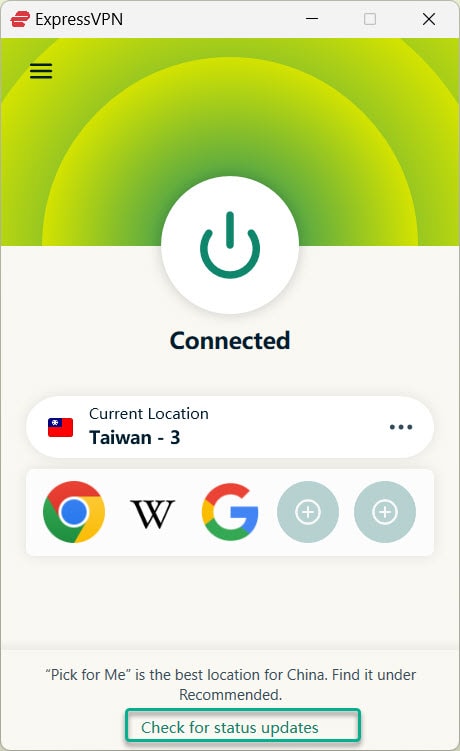
- Make sure your ExpressVPN client is up to date!
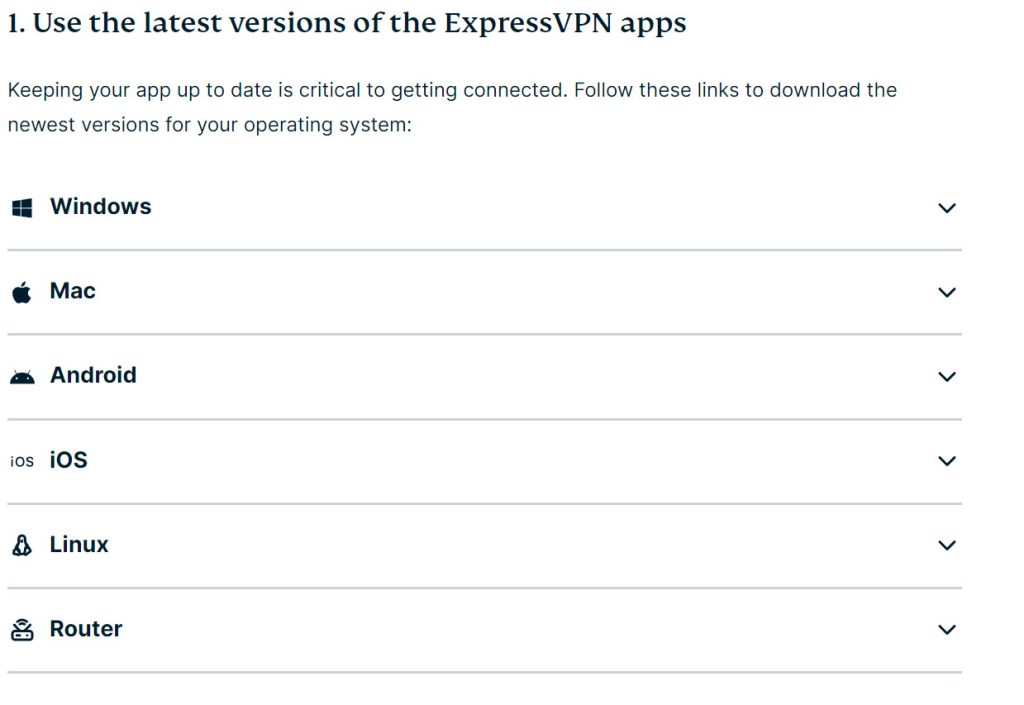
2. Set the protocol of the ExpressVPN client to “Automatic”.
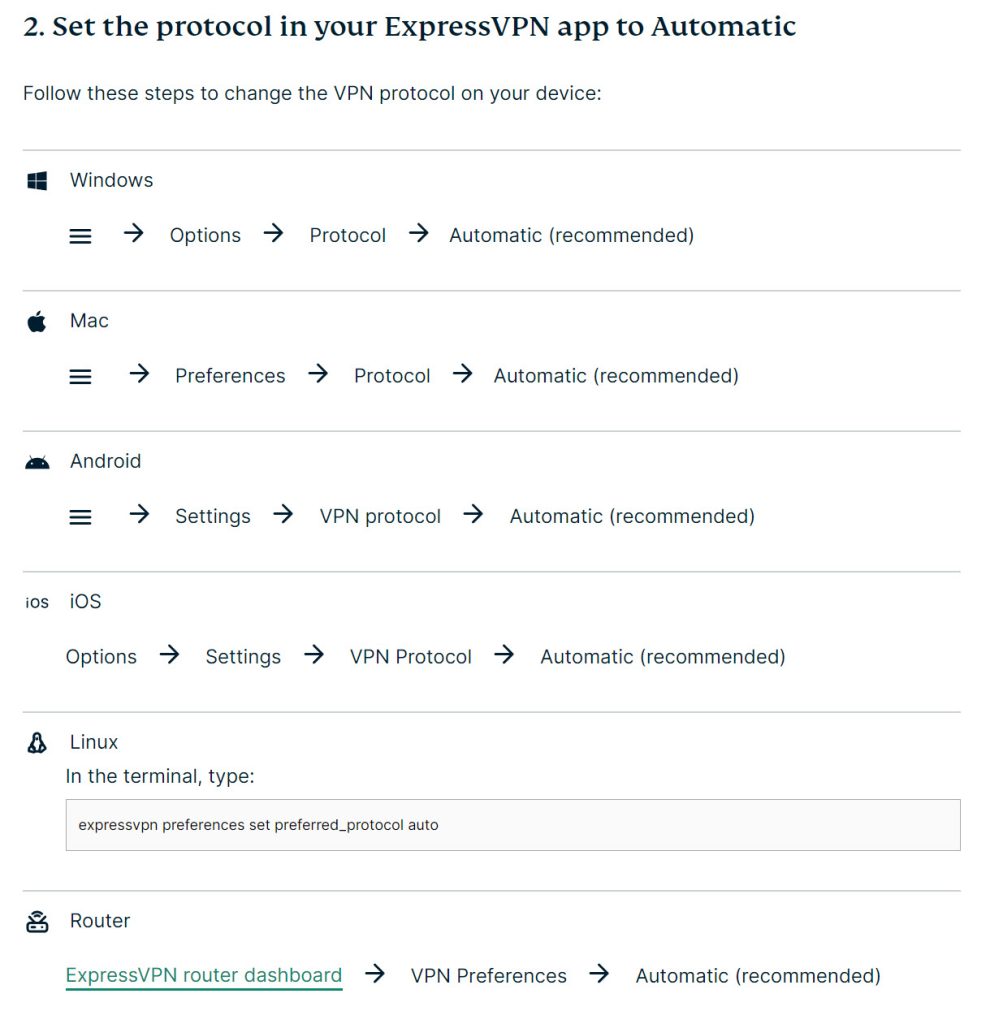
3. Retry the connection, which may sometimes have to wait
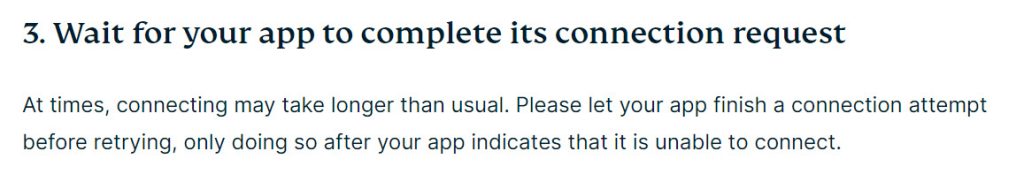
4. Prioritize the use of these nodes
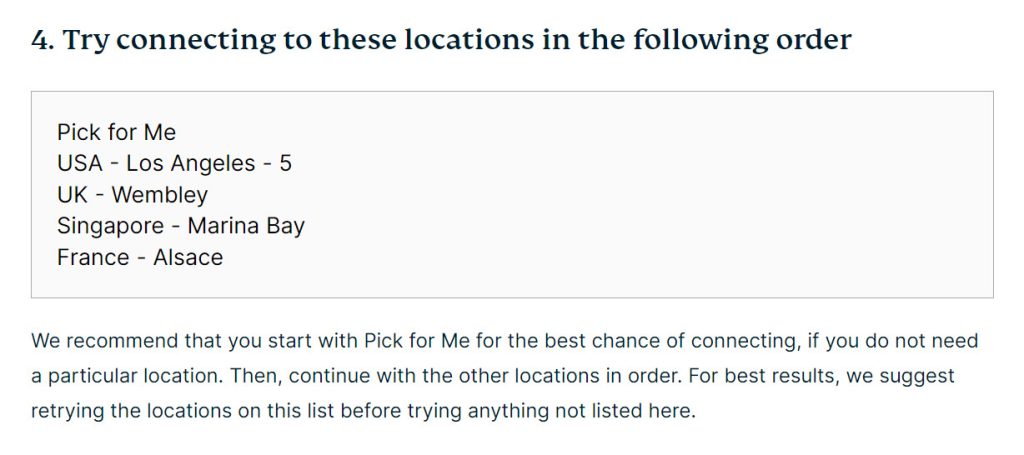
After our actual testing, Pick for me quite often is not the best choice of node, Smart Location, i.e. the node with the lowest ping value automatically detected by the client, may be the most worthwhile to try.
5. Bookmark this help page
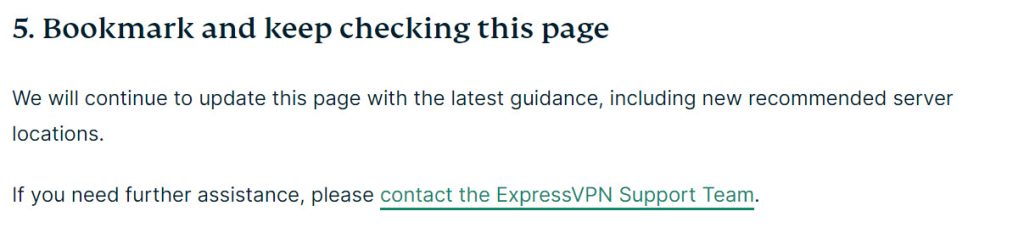
Bookmarking this help page URL is necessary because most of the time, problems using ExpressVPN in China can be solved with the information on this page, and based on our own testing experience, most of the time it can actually be solved by simply downloading the latest version of the ExpressVPN client, completing the installation and restarting it.
Astrill VPN – very expensive but more stable
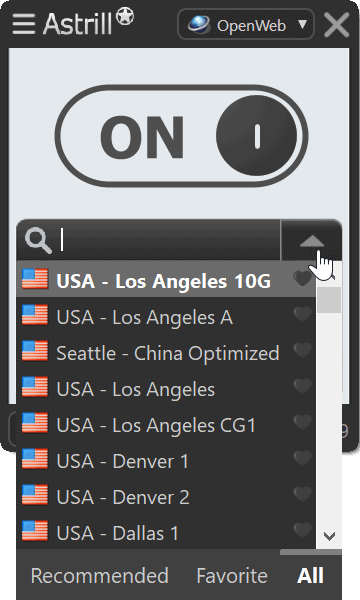
AstrillVPN is probably one of the most low-profile wall-flipping software available in China. It was a popular Chinese VPN a few years ago, but then it quickly faded out of Chinese netizens’ attention because of its price and lack of marketing to the mainland Chinese market, and you’ll rarely see recommendations for Astrill on a variety of foreign websites.
We do not offer cheap and lifetime plans. It is only through significant investment in the underlying hardware, software and human resources that we are able to provide quality services.
– AstrillVPN official website
We don’t pour money into endless affiliate marketing programs like our competitors do. We are not one of the top 10 VPNs for most fake review sites. The servers are not oversubscribed either. All the revenue we get is from selling subscriptions and not selling your data like some competing VPN providers run by data mining companies.
But what many people don’t realize is that AstrillVPN has maintained an extremely high level of reliability and is one of only a few VPNs in existence that still works in China.
Unfortunately, if you’re in China and haven’t flipped over the wall, you probably won’t be able to buy AstrillVPN, the official website has been walled for years. However, if you are abroad at the moment and are about to go back to your home country, you may want to buy AstrillVPN in advance before you go back to your home country, or if you are still in your home country at the moment, but you have already used other tools to flip the wall, and you are looking for a more reliable wall-flipping software, you may want to consider AstrillVPN.
Many foreigners living in mainland China use AstrillVPN and this is one of the reviews.
vantage
- It’s always worked in China and has never been completely blocked
- From the AstrillVPN reviews collected online, it is stable
- Support mainstream operating systems including: Windows, MacOS, iOS (iPhone, iPad), Android, Linux, routers
- All AstrillVPN servers are physical servers with real and stable IPs, not using any virtual nodes!
- Largest number of servers in Asia
- Supports Split Tunneling, which allows websites and applications to set whether they are accessed via VPN or directly.
- Supports automatic disconnection when connecting (Kill Switch) to prevent IP leakage
- The VPN connection established by the current device can be shared with other devices in the same network domain.
- Full support for the most popular protocols such as Wireguard, OpenWeb and StealthVPN, the latter two of which are closed-source commercial protocols developed by AstrillVPN itself.
- Supports secure and reliable P2P downloads via port forwarding
- Option to purchase a private IP address just for you
- Multi-hop VPN support makes traffic tracking highly unlikely
- Fast customer service response within 10 minutes
drawbacks
- Expensive, the most expensive wall-flipping software at the moment
- Not the fastest compared to other top tier VPNs like ExpressVPN
- Harder to buy in China
- No refunds without reason
PrivateVPN – Stealth VPN from Switzerland, Available
Recently tested by us, PrivateVPN China works, its speed and privacy protection may not be the strongest (you can see the full PrivateVPN review ), but the service provider is from Switzerland and is bound by tough user data and privacy laws, so I think it’s reliable, and it’s more cost-effective for readers to consider.
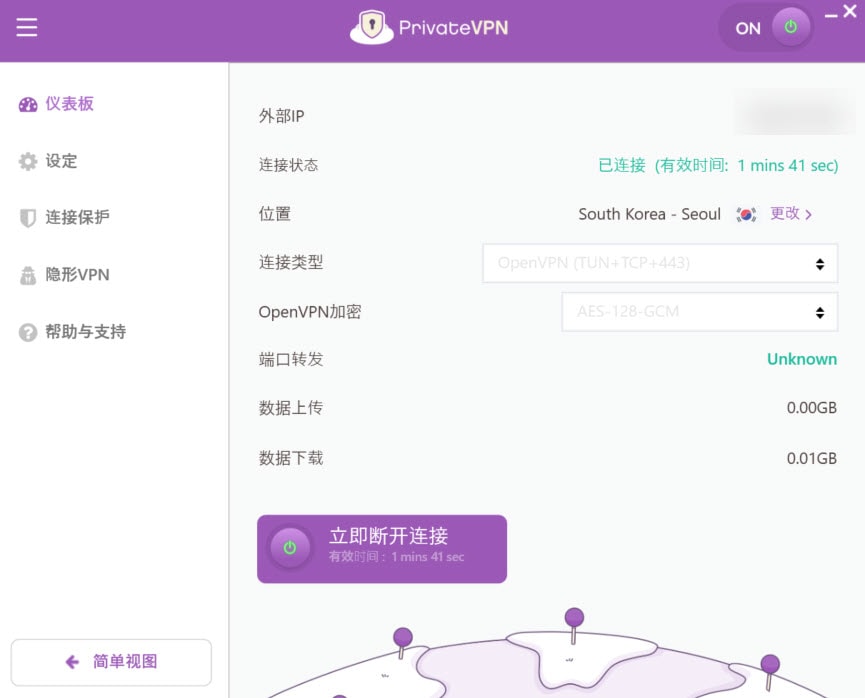
vantage
- Invisible VPN feature hides traffic whereabouts through common ports like 22/443
- Subject to Swiss user data protection regulations
- Client support device full, support direct connection via HTTP/SOCKS5 proxy, support export WireGuard configuration file
- Support for Netflix Anti-Zone Locking
- Support P2P download
- Supports IPv6/DNS anti-leakage, Kill Switch support
- Simultaneously supports 10 device connections
- Smooth and high-quality online customer service
drawbacks
- Split Tunneling is not supported
- WebRTC IP leakage protection is not supported
- China doesn’t have a lot of nodes that work.
Panda VPN has run its course and is not recommended.
Recently, some readers have feedback that Panda VPN can’t connect and customer service is unresponsive, so please don’t buy it first, and prioritize ExpressVPN, AstrillVPN, PrivateVPN, MullvadVPN and other alternatives, or you can also consider the airport solution. In order to avoid greater losses, users who have purchased Panda VPN should stop renewing it as soon as possible to see what happens when wall-flipping software runs away.
Here it is: a complete Panda VPN review, which is a VPN with both pros and cons:
advantages and disadvantages
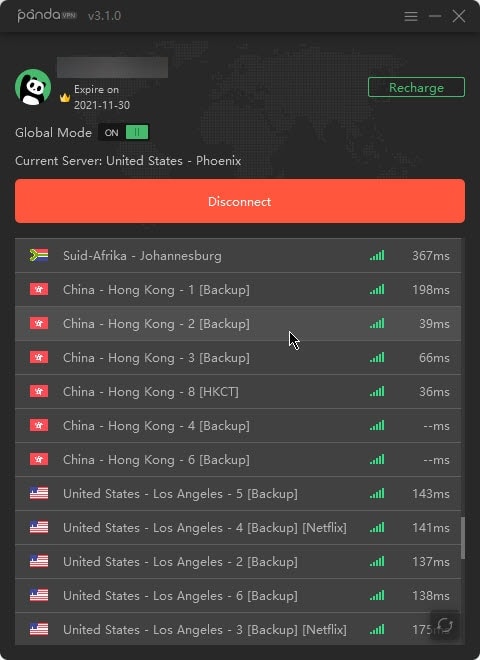
- Not only can you go over the wall from China, but you can also provide high-quality streaming lines, the number of which far exceeds that of ExpressVPN, which is a boon for overseas drama chasers, with a fast and stable connection.
- Support free trial on cell phone, no binding payment, no email registration, can automatically claim a random account ID
- The official website, client and customer service all support Simplified Chinese, and the operation team is basically confirmed to be overseas Chinese.
- With a two-year subscription of about $60, this is a very cost-effective VPN for China if you don’t need much privacy.
- Supports sub-application proxy (smart connection), provides both global and smart modes, can be manually filtered by APP or website black/white list
- There are rumors online that the VPN may belong to a Chinese company, which, while difficult to substantiate, is a concern for privacy-conscious users.
- The official claims of “zero logs”, “no DNS leaks” and other promises are not endorsed by 3 parties, unlike ExpressVPN and other top-tier foreign VPNs that have been audited by 3 parties.
- Can not be installed to the router, so destined to be just a personal VPN, single account default support for only 3 devices at the same time to connect, in the VPN is counted as less, single can be purchased additional connection number!
- There is no Kill Switch function, it is not recommended to use ExpressVPN for users who want to surf the Internet from mainland China and have high requirements for privacy and anti-surveillance and anti-tracking, and who have high requirements for privacy protection and don’t want to take any risks.
Purchase Downloads
pandavpnpro.com is the only official website, all others are fake. Buying from China is recommended to direct official website, does not support WeChat Alipay, but you can UnionPay card/credit card/PayPal, and Bitcoin if you have the condition.
Purchase Process:
- Go to the official website and click “Get PandaVPN”.
- Choose a package, 2 years is the cheapest at around $60 USD
- Complete the payment, it is recommended to prioritize the use of PayPal, credit card, if not, you can UnionPay card
7 days no reason to refund, contact online customer service, or write an email, you can use Chinese throughout.
AirVPN – China VPN from Europe with the highest balance of security and price/performance ratio
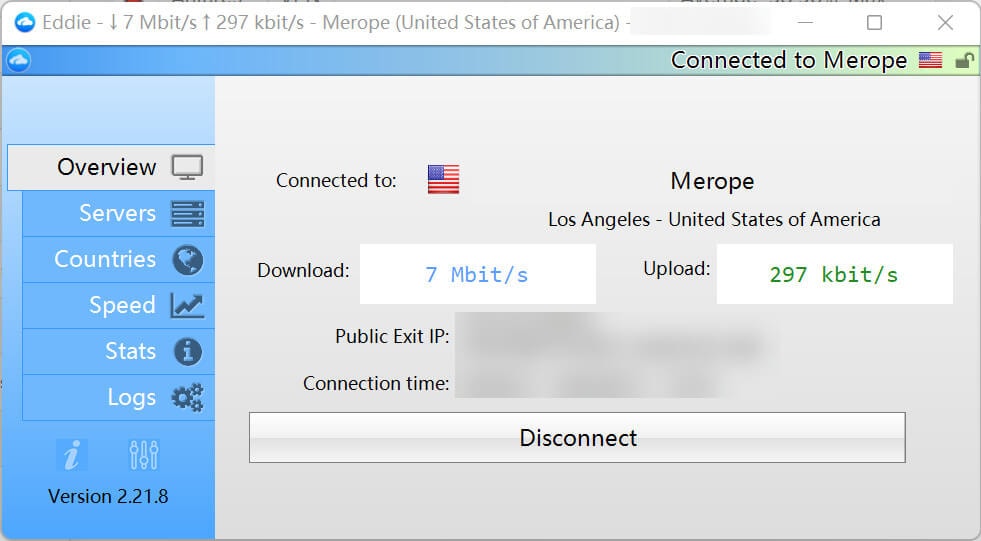
prices
AirVPN accepts PayPal, credit cards, Amazon Pay, Bitcoin and other cryptocurrencies. Domestic users who have the conditions to pay with cryptocurrencies can do so in a completely stealthy way, while those who can’t pay with cryptocurrencies should prioritize Amazon Pay/PayPal/credit card, and then use domestic (VISA/MASTER) credit cards if they really don’t have a choice.
| product or service package (e.g. for a cell phone subscription) | prices |
|---|---|
| 3 days | 2 euros |
| 1 month | 7 euros |
| 3 months | 15 euros (5 euros/month) 28% savings |
| 6 months | 29 euros (4.83 euros/month) Save 30%! |
| 1 year | Save 41% on €49 (€4.08/month) |
| 2 years | Save 52% on €79 (€3.29/month) |
| 3 years | Save 60% on €99 (€2.75/month) |
One account supports up to 5 simultaneous device connections, and you can get an unconditional refund for up to 30 days (or for the duration of the short-term package), use the Contact Us portal in the upper right corner of the official website to contact customer service.
Pros and Cons of AirVPN
- 100% confirmed to work, that’s the best part!
- Supports both OpenVPN and WireGuard, and can establish OpenVPN connections over SSH/SSL, breaking through the wall of standard OpenVPN protocol detection blocking.
- Using public application (HTTP/HTTPS) ports such as 80/443/53, VPN traffic is mixed with general-purpose applications, which theoretically can’t be completely blocked by the GFW
- The client greatly reduces the connection drop rate by automatically changing the key every 60 minutes, as this makes it more difficult for the Great Firewall to analyze the traffic characteristics from the traffic flow
- Minimum bandwidth guarantee, guaranteed upstream and downstream at least 4Mit/s rate (about 512KB/s), not capped, depending on the real-time load of the server
- Zero capital to open an account, no need to use real mailboxes when registering an account (fake mailboxes will lose the ability to receive mail, please choose your own), such as with cryptocurrency payments, it can be completely invisible!
- Support for EU personal/privacy/data protection regulations (DDP, GDPR, etc.)
- Full support for private DNS, no DNS leakage, as long as AirVPN is connected, you can rest assured that access to sensitive sites
- Supports Kill Switch and configurable IP rules, so you don’t have to worry about traffic leakage when connecting to AirVPN.
- Through port forwarding and dynamic DNS technology to achieve P2P traffic acceleration, specifically do not understand what it means, but can lift the ISP restrictions on P2P downloads and can enhance the speed is a great advantage, not all commercial wall-flipping software have the resources and technology to do so!
- Supports Windows/Linux/macOS/Android/iOS/chromeOS, also supports DD-WRT/Tomato/AsusWRT/pfSense routers, supports TOR but may not be very meaningful for VPN in China.
- Split Tunneling is very cumbersome to set up and is only suitable for experienced technicians
- Another China VPN to buy to turn out first
- The Eddie client is not as easy and intuitive to use as ExpressVPN/PandaVPN.
- Connection speed is not as fast as ExpressVPN/PandaVPN, it can’t connect in seconds and has a noticeable wait time.
- Device support is obviously much less than ExpressVPN
- From the forum posts AirVPN is also a key target of GFW’s blocking, and like other wall-flipping software will have connection and speed problems.
How to buy and download AirVPN
- Go to the purchase page and select the package, click Proceed to Checkout
- Select a payment method, the privacy of supported payment means in descending order is: Bitcoin or any cryptocurrency > Stripe/Amazon Pay > PayPal > Foreign credit card > Domestic credit card
- After successful payment you will receive an email with detailed information, it’s worth a good read, especially the use of Network Lock, go to the download page and download the client!
- Windows/Linux/macOS/Android download Eddie client and install it.
- For iOS system, you need to download OpenVPN Connect or WireGuard from App Store and configure it manually, please refer to the official website for details.
Mullvad VPN – works but speed is not ideal
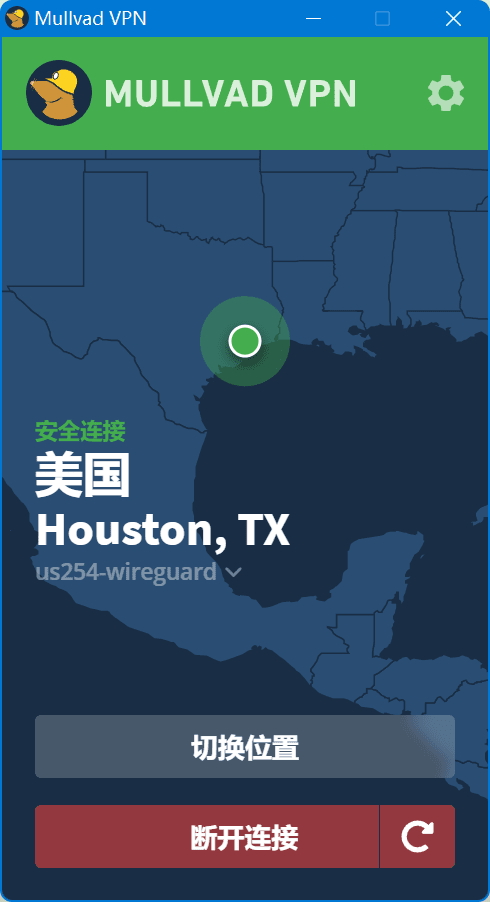
Mullvad VPN is a wall flipping software we’ve only recently discovered for use in China, and we’ve written a full review here, it’s not recommended on Chinese VPN sites, but it’s been operating abroad for over a decade, and it’s got a number of things we like about it, including the ability to sign up for free email addresses, the ability to pay in cryptocurrencies for 100% anonymous use, and the simple pricing of €5 per month. Mullvad VPN has a number of advantages that we like, including free email registration, cryptocurrency payment, 100% anonymous use, simple pricing at a flat rate of 5 euros per month, the ability to provide shared proxies to other devices on the LAN, support for Kill Switch and Split Tunneling, and a variety of privacy features.
We tested WireGuard and OpenVPN two modes, can connect from China smoothly, OpenVPN mode must open the bridge to use, the connection speed is not fast, sometimes you need to wait for a few dozen seconds, so that it automatically find the available nodes, but it is not a hassle, the speed is not fast is the biggest drawback, we tried the United States, Japan, the United Kingdom and a number of nodes, and found that the speed is not fast, you can watch 720P Youtube but there is buffering, WireGuard mode is slightly better, OpenVPN + bridge mode is even slower. We tried several nodes in the US, Japan, and UK, and found that none of them were fast enough to watch Youtube in 720p, but there was buffering, a little better in WireGuard mode, and even slower in OpenVPN+Bridge mode.
SurfShark – basically unusable
For the latest review see SurfShark China Review, to use this wall flipping software in China you need to set the protocol to OpenVPN UDP in the settings, other protocols including WireGuard won’t work, we don’t recommend SurfShark, those who want to try it out are in no hurry to buy it, there’s a 7-day free trial on iOS/Android/macOS, previously The main reason many people buy SurfShark is because it doesn’t have a limit on the number of devices, which was indeed an advantage before, but in the future there should be more and more Chinese VPNs that remove the limit on the number of devices, so it’s not much of an advantage anymore.
VyprVPN – not working
Once a popular VPN for China, it’s a shame that VyprVPN doesn’t work at the moment. We followed the official instructions on Windows, selected the Chameleon anti-censorship protocol in the settings and manually configured the ports, testing the Australia, South Korea, Japan, Los Angeles, Austin and Hong Kong nodes one by one and none of them could connect. Unfortunately, the Chameleon protocol, which used to work, has been completely disabled, and the newly added WireGuard protocol cannot penetrate the wall, so Chinese users should not waste their time and money on this VPN, and are recommended to consider ExpressVPN/PandaVPN/AstrillVPN, which are currently available, for more details.
PureVPN – not working
The latest PureVPN review, this wall-flipping software is basically unusable, and PureVPN no longer provides nodes for wall-flipping back to your home country, so please readers don’t waste your time. Those who are abroad may be able to use it for P2P downloads, streaming media across the region, and the long-term package is still cost-effective. Other than that, PureVPN has one of the weakest wall-penetrating abilities of all the Chinese VPNs we’ve tested.
NordVPN – very hard to use
The most recent detailed review of NordVPN was written in the Can NordVPN China Work? Readers interested in the details may want to read this article, and here is just a brief summary of the conclusions.
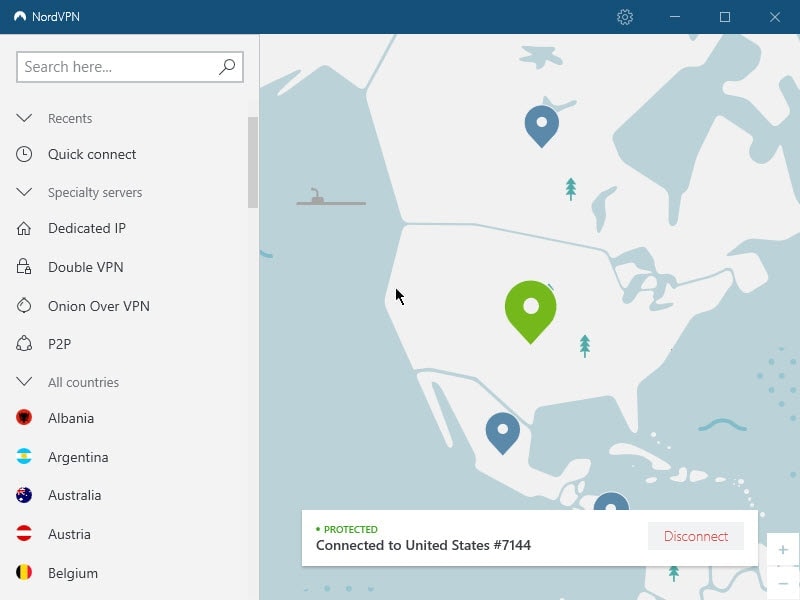
NordVPN works domestically but has a lot of issues and is not my top pick for wall flipping software at the moment.
The first is that as I write this, the Windows client is unable to go over the wall, and there’s no official time assessment exactly to determine when this will be fixed.
Secondly, the installation on non-Windows devices (iOS, Android, MacOS, etc.) involves some manual operations, which is the worst experience I’ve ever had with a commercial VPN, and as a veteran user of VPNs it’s still a hassle, not to mention that I’m very unfamiliar with wall-flipping software.
I personally recommend that people who want to use NordVPN may want to consider installing it directly on their router, so that not only the problem of the Windows client not being able to connect is solved, but also the tediousness of manually installing the client over and over again on multiple systems and devices can be circumvented.
Functionally, NordVPN also has its own advantages, such as Split Tunneling not only supports APP, but also supports setting up for different website domains; then again, NordVPN comes with ads filtering, although it can’t be compared with the professional anti-virus and anti-trojan software, certain readers may find this small feature very useful.
Recommended airport software
I’ve already introduced it in my recommended methods of wall flipping, and here “airport-type” is just a convenient name to distinguish it from “VPN-type” wall-flipping software, which is based on OpenVPN traditional or derived protocols, and its initial design goal is not to penetrate the wall, but to encrypt the traffic to provide a secure channel to protect Internet data from being stolen by three parties. The latter is based on OpenVPN’s traditional or derivative protocols, and was originally designed not to penetrate walls, but to encrypt traffic to provide a secure channel to protect Internet data from being stolen by three parties. With the intensification of network blockades in certain countries, more and more people need to break through the problem of connection resets when surfing the Internet, and only then have they begun to pay attention to the software’s ability to obfuscate communication and anti-censorship.
The “airport class” wall-flipping software from the early years of GoAgent, ShadowSocks appeared in order to help people FQ, in the past few years a variety of technologies have appeared one after another, although a lot of technology developers have to withdraw the original code, but in the domestic and foreign open source community’s tireless efforts, the core code implementation is still retained. The technologies that are currently active in the FQ crowd are SSR, V2Ray, Clash, and Trojan, which have better traffic camouflage capabilities and can communicate through normal network application ports that are harder for GFW to block globally, such as HTTP/HTTPS/SSH ports, and therefore have a good success rate and stability of the connection, as well as the ability to flexibly connect in areas that have a better routing status with the mainland of China. The mainland of China’s routing status is better in areas such as Hong Kong / Taiwan / the United States / Japan / South Korea and other selective targeted deployment of servers, can provide sufficient bandwidth and network speed, very popular with China’s domestic IT practitioners, in this crowd has a very high prevalence, if you have been one of them, probably do not need me to make more of an introduction.
If the reader has never been exposed to the airport type of wall-flipping software, a simple way to save time and not take a detour is to find a reliable video tutorials to operate, there are actually a lot of tubes, search for some of them can be, for example, ” V2Ray tutorials “, China is the first big country of the FQ, the tubes on the tracking of Chinese video UP masters on this type of technology is very fast, you may wish to Continuously pay attention to some channels, you will find that even if you only search for the name of the technology, the content is basically also in Chinese. This kind of wall-flipping software is almost all open source, open code on Github, it is easy to search, such as the Clash related code base on Github, friends with technical foundation can also start from there.
The vast majority of the code is client-side source code, code libraries generally provide stable version downloads, you can also find server-side source code, but unless self-built the vast majority of people do not need to pay attention to. Now, no matter SSR, V2Ray, Clash, Trojan have mature desktop GUI client or mobile APP, mostly free, there are paid clients, but basically focused on the iOS platform, and more and more clients or APP support multiple technologies at the same time, maybe a while later, you only need to download a client can use any of these FQ technology. There is no need to worry about such wall-flipping software being too difficult to get started, although they are not yet as easy to install and use as commercial VPNs, and require an extra step to select/buy/subscribe to an airport service ( here’s an airport recommendation ), but with airport customer support and tutorials, it’s just a matter of a few clicks of the mouse to copy and paste the subscription link, which is really easy enough to do, and the continuous client enhancements coupled with the fact that Continuous client improvements plus more and more professional airport services have greatly lowered the threshold for ordinary users to use this kind of wall-flipping software, and I’m sure you can also find your way after watching a video tutorial.
| client (computing) | Supported Protocols | tutorials |
|---|---|---|
| Clash ( Windows, Mac, Android, OpenWRT ) | SS/SSR/V2Ray/Trojan | video |
| Shadowrocket (iOS) | SS/SSR/V2Ray/Trojan | video |
| Surge (Mac & iOS) | SS/V2Ray/Trojan | video |
| V2rayN (Windows) | SS/SSR/V2Ray/Trojan | video |
| Surfboard (Android) | SS/V2Ray/Trojan | video |
| Quantumult X (iOS) | SS/SSR/V2Ray/Trojan | video |
The above list is far from exhaustive, let’s wait for this market to fully precipitate, maybe not long, there will be a market to support all platforms of graphical clients and high-quality airport server service providers, you just need to complete the purchase from their official website, download a software can be installed on Windows/macOS/Android/iOS/routers and even game consoles and other arbitrary devices. After the installation is completed, you will be surprised to find that the server list has been automatically imported and automatically updated, and the website diversion policy is automatically configured … Or maybe a Chinese VPN service provider will integrate SS/SSR/V2Ray/Trojan in their own cross-platform client, providing the market with a truly unlimited platform, unlimited devices, unlimited protocols, all-round super wall software, that’s what I’ll be very happy to put at the top of all the recommended lists on this site.
What should I do if I can’t open the website of wall-flipping software in China?
Now can be directly from mainland China to buy the wall software is almost no, “directly to buy” is to open the wall software from the domestic official website, complete the payment and successfully download the client, almost all of the wall software website has been walled, a few may still exist in the mirror site, even if it can be opened, the payment step is also difficult to provide WeChat Alipay payment services are few and far between, VISA/MASTER credit card, although generally accepted, but with the credit card issued by domestic banks, not only easy to be traced by the relevant departments, but also may be directly rejected, so a bunch of VPN China to buy up more and more difficult.
But there is not no way to get wall-flipping software, you can find foreign or domestic friends who already have the tool to help, privately share the account, or help you to buy on behalf of, but do not share this kind of information through any public channels, this method is more maneuverable, it’s not difficult to find people who have already FQ.
You can also use the free tools you can find to temporarily surf the Internet and buy more reliable paid wall-flipping software, but this method may not work well because free software is also blocked.
As long as you can download a reliable wall flipping software and finish installing it, you can basically keep updating it in the future, and to be on the safe side, you can also buy another one or two as backups, because there will always be certain times when a wall flipping software can’t connect, and keeping a few extra spares will allow you to keep FQing.
What if the wall-flipping software runs away?
December 2022 a well-known VPN run, has been lost for a month, the official website can be opened, and even accept payments, a large number of old customers can not cancel the auto-renewal, but also continue to suffer losses, this VPN has been this site highly recommended and individuals have also used the service, this happened, it is difficult to predict, many readers to cause losses I am very sorry.
I don’t know if this is a universal law, but in the past few years all the runaway service providers seem to be the Chinese team background, in this industry is in the shadows, the Chinese background of the service provider runaway has been commonplace, I originally thought that more hidden in the airport industry more often, I did not expect to spread to the once relatively reliable VPN industry, I regret to recommend for many years of foreign wall-flipping software does not have one! I’m sorry to say that none of the foreign wall-flipping software I’ve recommended for many years has run away, and all of them are Chinese, so it’s a shame to think about it, but I can’t do anything about it.
What if the wall-flipping software you use runs away?
First of all, whether it is a recent purchase or not, looking for a refund from the service provider is simply not possible, otherwise it would not be called running away, do not waste time negotiating with the other party, there is no point, if it is a recent payment, immediately log in or contact your payment service provider to see if you can withdraw this payment, if the other party is sure that it can no longer be withdrawn, there is no alternative but to bear the loss.
The most important thing is to terminate the auto-renewal immediately, under normal circumstances, the background of the wall-flipping software service provider will provide “cancel auto-renewal” portal, but in the case of the other side of the road naturally impossible, this time to terminate the auto-renewal method depends on the method of payment that you used at that time:
- Foreign credit cards: you can immediately call the card issuer customer service, so that they will run away from the company’s receipts account shielding, some foreign online banking also provides self-service operation portal, you can consult, if the credit card does not provide this function, can not shield the receipts account, you can ask for the cancellation of this credit card and ask for a new card!
- Domestic credit cards: it is not recommended to contact the bank, because once this situation occurs, a large number of users in the country will be a short period of time to focus on contacting the bank, which will attract the attention of the bank, and if you know that you buy a foreign VPN, it may bring unnecessary trouble, you can just lose your credit card, and then replace it with a new card
- PayPal: After logging in to PayPal, mouse over your avatar in the upper right corner, a drop-down menu will appear, click “Account Settings”, then click “Funds, Bank Accounts and Cards” in the left navigation, find the “Automatic Payments” section, click “Manage Automatic Payments”, select the service that needs to be canceled, and click “Cancel” to confirm. Click “Manage Automatic Payments”, select the service you want to cancel and click “Cancel” to confirm.
- Other payment methods: readers are requested to contact the payer’s customer service and ask how to stop the automatic deduction.
Should you use free wall-flipping software?
Free VPNs are useful, free airports are plentiful, both are useful, both allow you to temporarily FQ the internet, the speed is usually not fast, but checking an email, looking at a web page, downloading a few tens of megabytes of paid VPN clients is enough. Connecting to free wall-flipping software to buy a paid VPN or airport sounds a bit ironic, but there’s no way around it, because many paid VPNs don’t FQ can’t be bought directly from China.
Free VPNs and free airports have security risks. A foreign VPN review organization has reported that nearly 60% of the free VPN vendors on the market are from mainland China, domestic profit-oriented software developers without a bottom line we are not unheard of, VPN is the underlying software, installed it on personal devices such as cell phones, it is likely to leak personal data, only that most of the time you don’t know it. Those who give you a lot of ads pop-up windows of the application is considered conscientious, the domestic software malicious far more than just popping some ads so simple.
Free VPNs and free airports have limitations and flaws in terms of traffic, number of connections, device support, advertisements, etc. The list of VPN servers that can be free for a long period of time is walled off very quickly, and the limited resources can’t support a large number of users for a long period of time, so it’s not good enough to use it anymore. Updates are not always timely, and you have to manually try to connect, which is time-consuming and labor-intensive. Moreover, many of the VPNs that claim to be free are actually just “free trials”, and you still need to pay for them if you want to use them for a long time.
Many of the so-called free VPNs on the market have little or no development, and are sold with an open-source script that is loaded and ready to go, which is not good enough in front of the GFW. VPN services that charge a fee have enough budget to invest in development, and only these VPN providers have the financial resources to maintain a large number of servers to ensure the quality of service for users in mainland China to flip the wall.
How to download VPN wall flipping software on mainstream devices
Windows computer
The Windows client of the VPN is most convenient to download directly from the official website, the system version is generally supported to Windows 10+, home/professional edition is no harm, the lower version of Windows can not be found on the market to support, it is recommended to upgrade the system first. Microsoft store is not good to use, some manufacturers do not release the client there, although the non-Chinese version of the store there are a lot of free VPN can be downloaded, but individuals are very not recommended to use. Windows system if you use the tool magic to change some of the network settings, which may lead to certain wall software installation failure, the specific configuration of which I can not say, but before a domestic friend encountered, so if you want to let you download the VPN China can be used, be careful to use a variety of “acceleration and optimization” software, especially network-related optimization or do not do it. Windows Control Panel, Network and Internet has its own VPN connection and management of three-party VPN wall-flipping software to automatically establish a connection method, although this way! Although most of the time it is not possible to FQ, some vendors provide manual configuration method based on this method, and in rare cases, it is possible to use the right protocol, especially if the server name or address is new and not yet walled.
Don’t download the client from any unofficial website of any wall-flipping software, and don’t try to find a cracked version of the white john that works, this kind of software must be used in collaboration with the client server, and it’s useless to crack the client alone.
Mac computer
Mac over the wall software client can be downloaded from the official website or Apple Store, it is recommended that the former, the Apple App Store China is impossible to get down to, have to go around the circle to get to the U.S. Apple ID, it is getting harder and harder, because the Mac system’s security mechanism is not as strict as the iOS platform, as long as the official website to provide a .pkg/dmg/app compressed package to download can be a line of Chinese VPN universal support! macOS13.3 or above, if your Mac system version is too low, it is recommended to upgrade first, upgrade the Mac system is almost fully automatic, if for various reasons really can not upgrade, you can consider supporting the low version of the Mac system manual configuration method, which is an example of ExpressVPN.
Android phone/tablet/TV etc.
Wall-flipping software APP on Android system, it is recommended to download the .apk file directly from the official website, all wall-flipping software are supported, you can also download it from Google Play Store, but most of the domestic users do not have Google Family Bucket on their cell phones, there are ways to install it on the internet, so I won’t introduce it here, just search for your cell phone model yourself + “Install Google Family Bucket “Keywords can be, want to download in this way friends, in the Google App Store search, be careful of fake APP, do not under the wrong.
Apple phone/tablet/TV etc.
This is the most troublesome, iOS system because of security reasons, can not install the 3 parties to download the APP, can only be downloaded from the App Store to install, and flip wall software simply can not be released in the App Store China, to download APP to foreign areas must have an account, the registration account may require a local cell phone number, the country credit card or other address proof, and operation with IP recognition, you are likely to need to FQ before normal registration, very troublesome, it is recommended that if possible to find a friend abroad to help register a or to buy a (this road may have been impractical). You may need to FQ before normal registration, very troublesome, it is recommended that if possible to find friends abroad to help register a friend, or to a certain treasure to buy a (this is also less and less, this road may not be able to go), really can not register, you can search for foreign sellers: Google Buy Apple ID.
Does a “legit” China VPN work?
Domestic friends in the top 500 state-owned enterprises to work, usually use a telecom operator’s VPN service, this kind of VPN in the regulatory authorities to register for the report, allowing “legal” operation in mainland China, ordinary businesses or individuals want to apply for simply do not think. As far as I know, this kind of VPN is mainly used in large state-owned enterprises and foreign enterprises, probably there will not be individuals or small businesses to use, because they simply can not afford to use it, and may not be approved to use it.
With the “legitimacy” and endorsement of large corporations, these VPNs technically work, but the traffic is bound to be closely regulated, which shouldn’t be too hard to imagine, compared to my friend who doesn’t dare to go to sensitive websites during work hours. I didn’t find an official list of legal VPNs, but there is a noteworthy category of products that are notorious for their illegal use, namely the many so-called game gas pedals in the country, some of which have been secretly operating scientific Internet access in the past two years.
With the exception of “legally” approved (state-funded) ones, small business or personal VPN services have been classified as “illegal” and are unlikely to come back at all. A few years ago GreenVPN announced that it was shutting down permanently, affecting possibly hundreds of thousands of users, with refunds being the second most important thing, but more importantly, the service was suddenly interrupted, affecting a lot of people’s work, which caused much more damage. I recall vividly the recovery of cn domains from millions of webmasters in 2009. Certain areas of the Chinese Internet, there is no personal location, do not get lucky. Baidu can search out dozens or hundreds of domestic vpn providers, and you can expect them to suffer the same fate as GreenVPN, which offers a ” give up and get a refund ” button, which is ironic, to say the least.
How to access domestic and foreign websites at the same time at high speed with wall-flipping software on?
Almost all wall flipping software support some kind of Split Tunneling, which allows you to configure whether traffic goes through encrypted tunnels or not by apps or web sites, different wall flipping software support this feature differently, some only support traffic splitting at the app/app level, such as ExpressVPN, while some support both per-app and per-website settings (e.g. youtube.com website goes through VPN, bilibili.com website doesn’t go through VPN), such as Panda VPN, Astrill VPN. Some only support traffic separation at app/app level, such as ExpressVPN, while some support both per-app and per-website settings (e.g. youtube.com website goes through VPN, bilibili.com website does not go through VPN), such as Panda VPN, Astrill VPN.
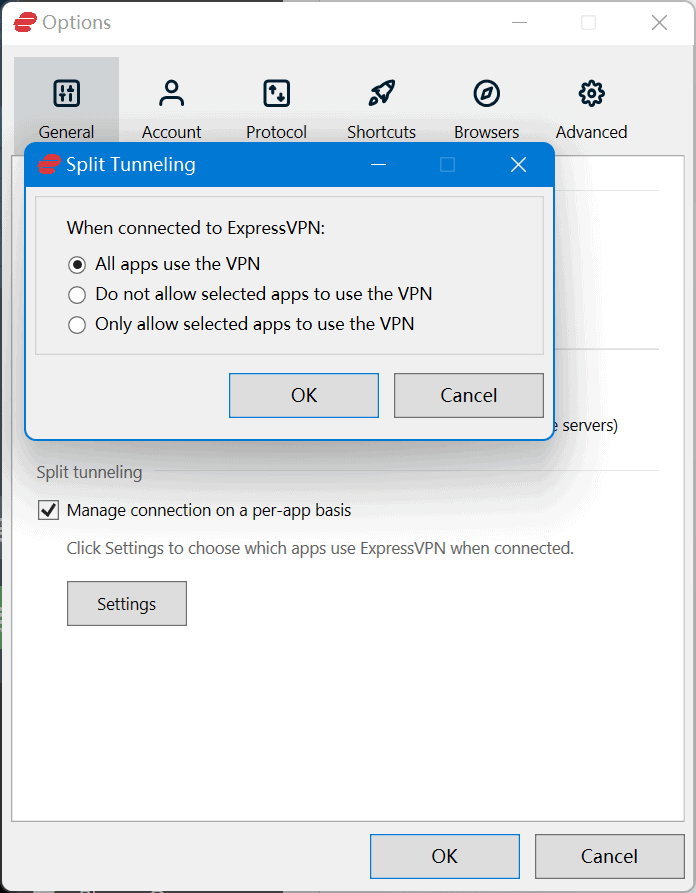
For smart connections that only support up to the application level, you need to split your browsers, i.e. use one browser like Chrome for foreign sites and another browser like Edge for domestic sites, and then set Edge to “No VPN Tunneling” within the VPN program, so that any domestic sites you open within Edge will not take a long detour through the VPN line (restricting foreign IPs). Then set Edge to “not through VPN tunnel” in the VPN program, so that when you open any domestic site in Edge, you will not take the VPN line to go around the long way, otherwise, some domestic sites may become very slow or even can’t be opened at all (restriction of foreign IPs).
If the VPN client can support smart connection by URL, then it’s very simple, go to the corresponding configuration interface and follow the official prompts to configure the method, write the domestic websites that you need to access directly to the exclusion list, or write the foreign websites that you need to force to go through the VPN to the list of use, and then you can do it, note that you may need to reboot the VPN client after the configuration.
Should I build my own wall-flipping software?
Have the ability to have the resources to build their own, their own servers, you can 100% guarantee data security, protocols and technologies can be their own with (SSR/V2RAY/TROJAN/WIREGUARD, etc.), very flexible, proficient configuration, you can build a very difficult to be walled off the line; the cost of I do not think that building their own than to buy a commercial VPN is cost-effective, the price of the VPS is in fact and the VPN is about the same, but the programmer community almost manually a VPS, and there is always a way to woolgathering. VPN is almost the same price, but the programmer group almost manually a VPS, and there is always a way to woolgathering, so it does count up to build their own can save money. However, if you are not very proficient in building your own technology, or sometimes bad luck, it is also very easy to be blocked IP, in addition to changing the IP is almost no solution, there are other updates to be done to maintain, requires a certain amount of time and energy, I am afraid that only for programmer groups.
Don’t share your built server and account information on any public website, there is a risk of being asked for tea. Self-erected servers based on the standard OpenVPN protocol are hard to succeed, because the wall can identify the headers of the protocol messages although it may not be able to crack the encrypted content in real time. This is the reason why it is hard to escape the wall just by using the open-source OpenVPN protocol, and it is necessary to add a layer of obfuscation or customization of the protocol on top of OpenVPN, which is not available to ordinary technicians. It is recommended to build with a one-click script based on SSR/Trojan/Clash/V2ray protocols (make sure the source is secure).
VPS has a much smaller IP pool than commercial wall-flipping software and has bandwidth and traffic limitations, making it less suitable for applications such as streaming media/P2P downloads.
Deep P2P users, what wall flipping software do you use?
Supporting P2P downloads requires VPN vendors to invest huge bandwidth resources and costs, so only big vendors dare to play.P2P downloads are a feature of first-tier VPNs, because one of the most important applications of VPNs in foreign countries is to bypass the monitoring of ISPs and the restriction of local network speeds and traffic, and in the vast majority of Western countries, you wouldn’t dare to download any pirated resources at home without a VPN, because you will be monitored by network operators and may be disconnected and warned, and even prosecuted and jailed by copyright organizations. In most western countries, if you don’t use a VPN, you won’t dare to download any pirated resources at home, because you will be monitored by the network operators, and you may be disconnected from the network, warned, or even prosecuted and jailed by copyright organizations. In China, the VPN is mainly used to break through the number of connections and speed limitations, and most of the seed resources do not have much speed without VPN.
If you are worried about sharing a VPN connection with other users under P2P thus affecting the speed of your VPN, this is not to worry, because VPN vendors in each IP address allocated enough resources to use, otherwise user satisfaction declines on the non-renewal of the subscription, so see the support for P2P downloads of the VPN, rest assured to buy rest assured to use. But be careful, some VPNs do not provide every node support P2P, to see clearly before opening the download software, otherwise it may cause the node disconnection.
We recommend deep P2P download users to try ExpressVPN, all nodes support P2P, fast connection stability, no need to manually do port mapping, very convenient.
What is DNS leak protection?
When you open your browser and type www.google.com into the address bar, your computer first connects to a DNS server on the public network to resolve the domain name to an IP address. During this process, if there is no DNS leakage protection, the DNS resolution request from your computer will pass through layers of routers and multiple DNS servers on the public network, which may be under surveillance, and third parties interested in your Internet history will be able to trace your information by intercepting data from these intermediate nodes.
Wall-flipping software with DNS anti-leakage capability will force all DNS requests to be forwarded through an encrypted channel after the connection is successful. Usually this encrypted channel ends at a secret server of the software service provider abroad, because the DNS traffic is completely encrypted, and even if the packets go through layers of routing (including domestic routing), the third party can’t decrypt them easily so that you can surf the Internet without any worries.
Wikipedia has more on DNS leaks.
All currently available Chinese VPNs offer reliable DNS leakage protection, if you are using this type of wall flipping software, you can rest assured that if you are using open source technology, it is recommended to test it with a DNS leakage tool, open source technology generally pays more attention to whether it can succeed in FQ or not, and privacy protection may not be as thoughtful as that of commercial tools.
Why does the failure to flip the wall sometimes lead to WIFI disconnection?
When your wall-flipping software initiates a connection and the tool does not have the function of automatic disconnection when connecting, your network service provider may cut off your network for a short period of time (free tools are more common), the performance is that you suddenly find that the router WIFI can not be connected (you have to manually reconnect) or your fiber optic cats are assigned to the public IP can not access the extranet, this kind of “Temporarily disconnected” phenomenon is not uncommon. This phenomenon of “temporary disconnection” is not uncommon, which is a measure of the Great Firewall to prevent users from accessing the Internet over the wall, and it usually doesn’t last too long and will be restored automatically, which makes many users mistakenly think that some software can’t be used by the wall-flipping software itself, but in fact, it is only because of the temporary problem of the local network.