Overview of VPN for computers
All computer VPNs support Windows PCs and Macs, but Linux may not, and the pick is to see if the software supports it.
The best VPN for computer wall flipping at the moment:
- ExpressVPN Windows, MacOS, Linux (Ubuntu, CentOS, Debian, Fedora …). The best VPN on the market, available for purchase and download from mirrors.
- Astrill Windows, MacOS, Linux (Debian series distros), most of the time you need to go over the wall to buy, relatively low-profile, but always work!
These three already meet the needs of most people.
Note that the package management mechanism of each Linux operating system is different for each distribution, so if you want to flip the wall on Linux, you should see whether the computer wall flipping tool you choose supports the distribution you use.
If you’re using a cooler operating system like FreeBSD, look at ExpressVPN, if it doesn’t support it, odds are other computer VPNs won’t either.
For more China VPN wall flipping software, if you are abroad and want to get mainland China IP, please see Flipping wall back to China. If you are looking for a cell phone wall flipping VPN, please see Android wall flipping tutorial, iOS wall flipping tutorial. If you want to build your own ladder, please see SSR Guide.
Download, install and use
ExpressVPN
Domestic users go to the ExpressVPN China mirror to purchase and log in, then go to Dashboard to find the Windows/Mac/Linux client to download:
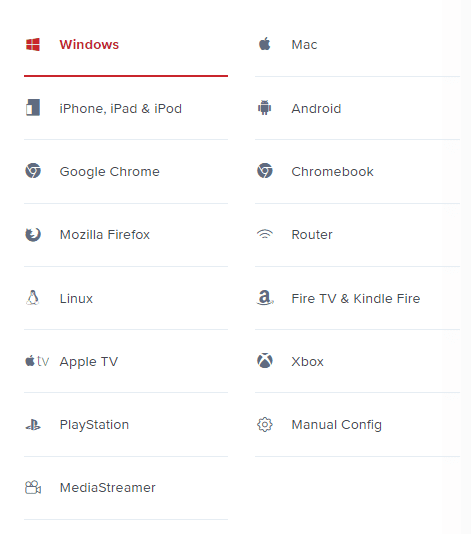
Windows clients are .exe installers, Mac systems are .pkg installers, Linux depends on the specific distribution, Ubuntu on the .deb package, Fedora is a .rpm package, Arch Linux is a .tar.gz compressed package. After the download is complete the installation process is basically foolproof, after the installation is complete start the program, enter the activation code will be able to use.
After the software starts, it will automatically detect the Smart Location, that is, the current location of the fastest server, in 90% of the cases, you just need to click on the interface of the large “switch” button to initiate the connection, the software will be connected to the fastest node. On Chinese computers, Smart Location is most of the time in Hong Kong and Japan, and most of the time, connecting to nodes in these two regions is really fast and stable. Under normal circumstances, it will not take more than 30 seconds to connect to the server, or even longer in special times, or if some nodes can not be connected, just connect to another node.
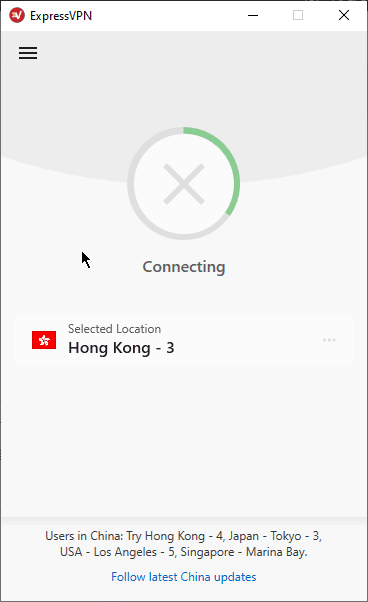
For ordinary users, using this VPN on a computer, knowing these operations is enough, the rest of the configuration basically do not need to change, just use the default, except for one item: smart connection configuration:
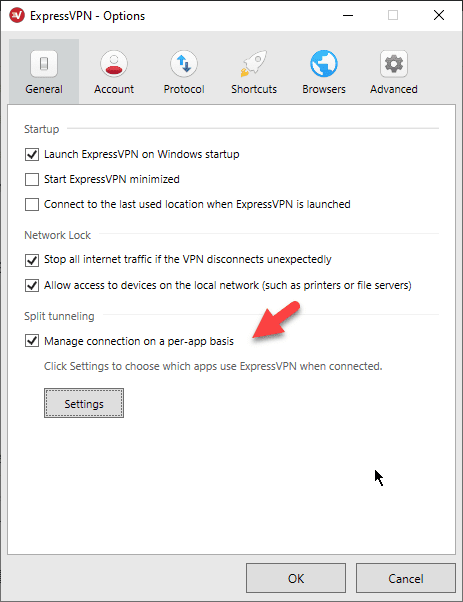
This configuration allows you to set which programs on your computer go or don’t go through the VPN channel. A common way to configure this is to install multiple browsers on your computer, such as Chrome and Firefox, and then configure one of them not to go through the VPN (e.g., Firefox), and use Firefox when going to China’s intranet sites, and Chrome when going over the wall on the extranet.
Here are a few instructional videos for installing ExpressVPN on your computer:
PandaVPN – Runs out of business, not recommended!
The download method is similar, go to the Panda VPN China mirror site to register and purchase, we recommend the method of automatic generation of account ID, you can avoid providing e-mail address. After purchasing, log in with your account and click “Download” in the menu at the top of the page:
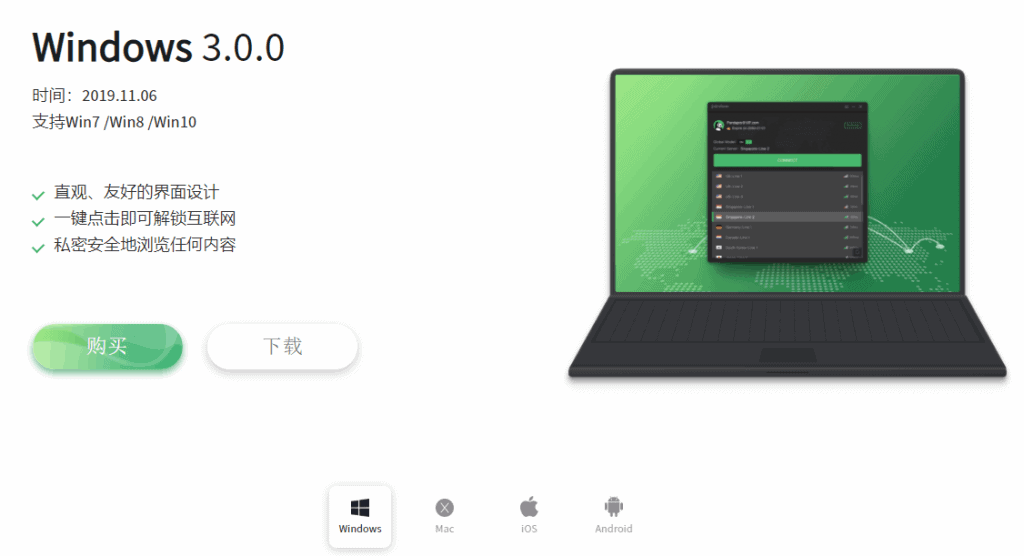
The use of Panda VPN on PC is also very simple, after launching the application, a login box will pop up, enter your account ID and password to log in and come to the main interface:
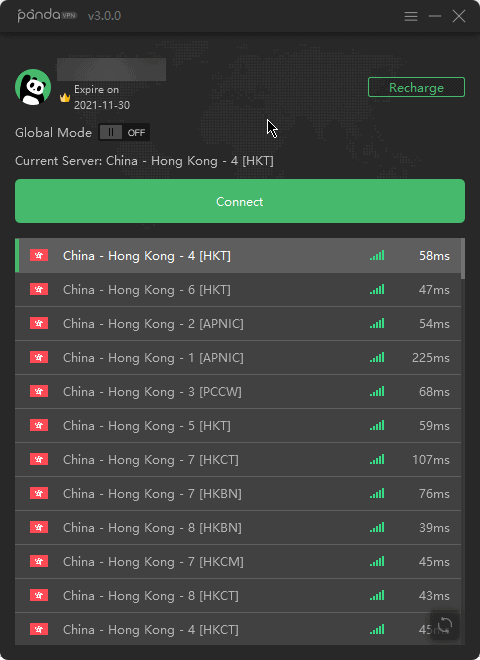
Server list shows the location and Ping value per line, generally choose Hong Kong Ping value is smaller (less than 50) nodes can be connected, Global Mode (Global Mode) is off by default, so the default will only need to go over the wall of the website proxy, if you need all the computer traffic to go through the proxy, you can turn on the Global Mode. If you need all computer traffic to go through the proxy, you can turn on the Global Mode. Sometimes the speed of the connected nodes will be slowed down or disconnected, so you can manually choose another node to reconnect, and there is no need to configure the rest.
PandaVPN currently supports Windows 7, 8, and 10, macOS 10.10+, and Ubuntu Linux.
In global mode, all computer exit traffic will go through PandaVPN servers, which is the most effective means of going over the wall. In non-global mode, the software will automatically identify the websites that need to go over the wall, and if they need to go over the wall, the traffic will go through the servers, and if they don’t need to, they will not go through the proxy. However, PandaVPN’s detection is not very accurate at the moment, try to use the global mode when surfing the Internet over the wall.
The good thing is that it establishes connections quickly, so connecting and disconnecting nodes won’t waste your time, which is a big advantage of non-traditional VPN tools like PandaVPN.
About Free VPN
If you are looking for a free VPN for your computer, you can try the free version of the Blue Lantern, other dare not recommend, basically can not be downloaded, downloaded also can not be used, with no speed and stability to speak of, not only a waste of time, but also there may be malware, a number of reasons why I have written in I do not recommend a free VPN.